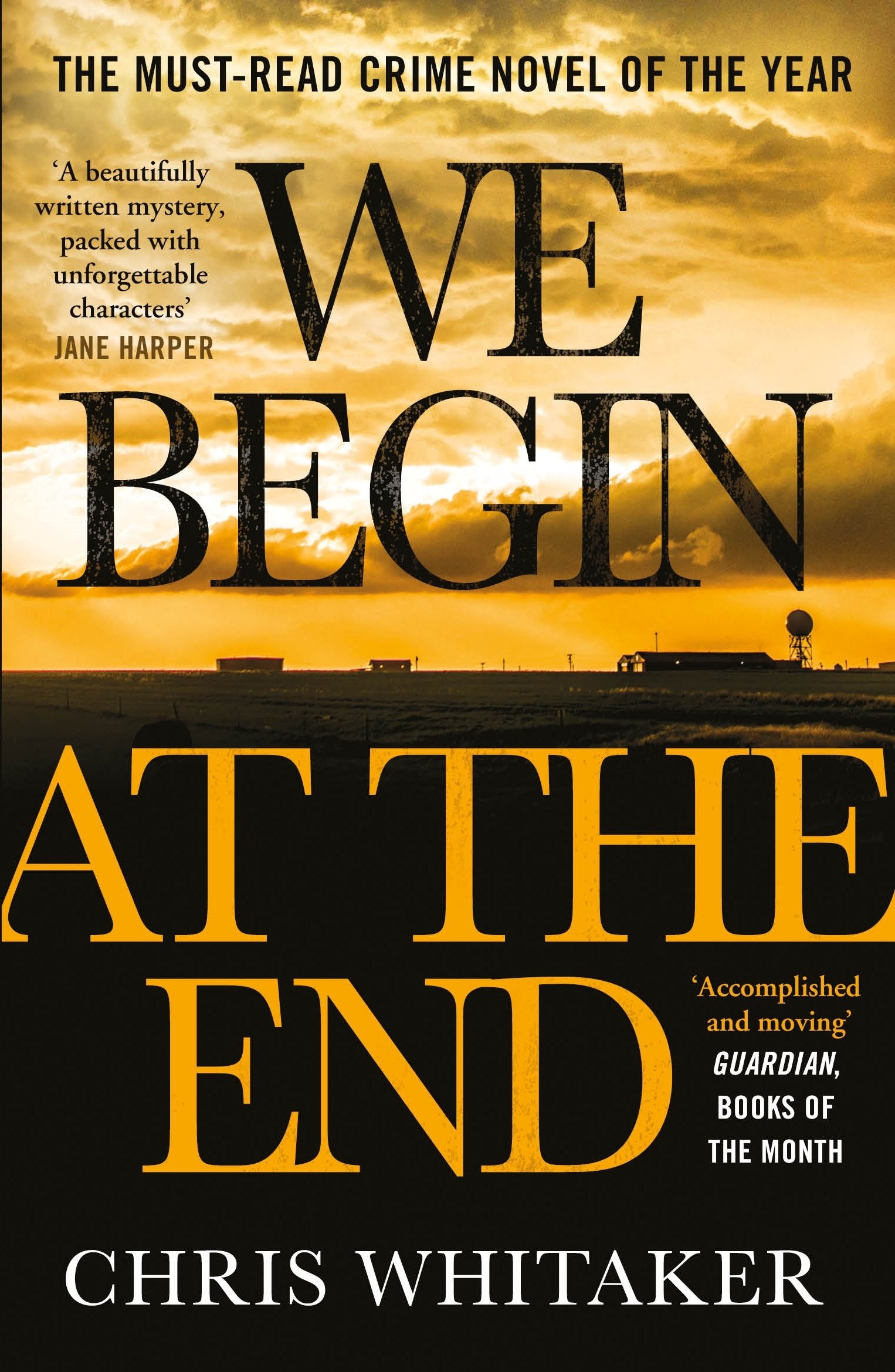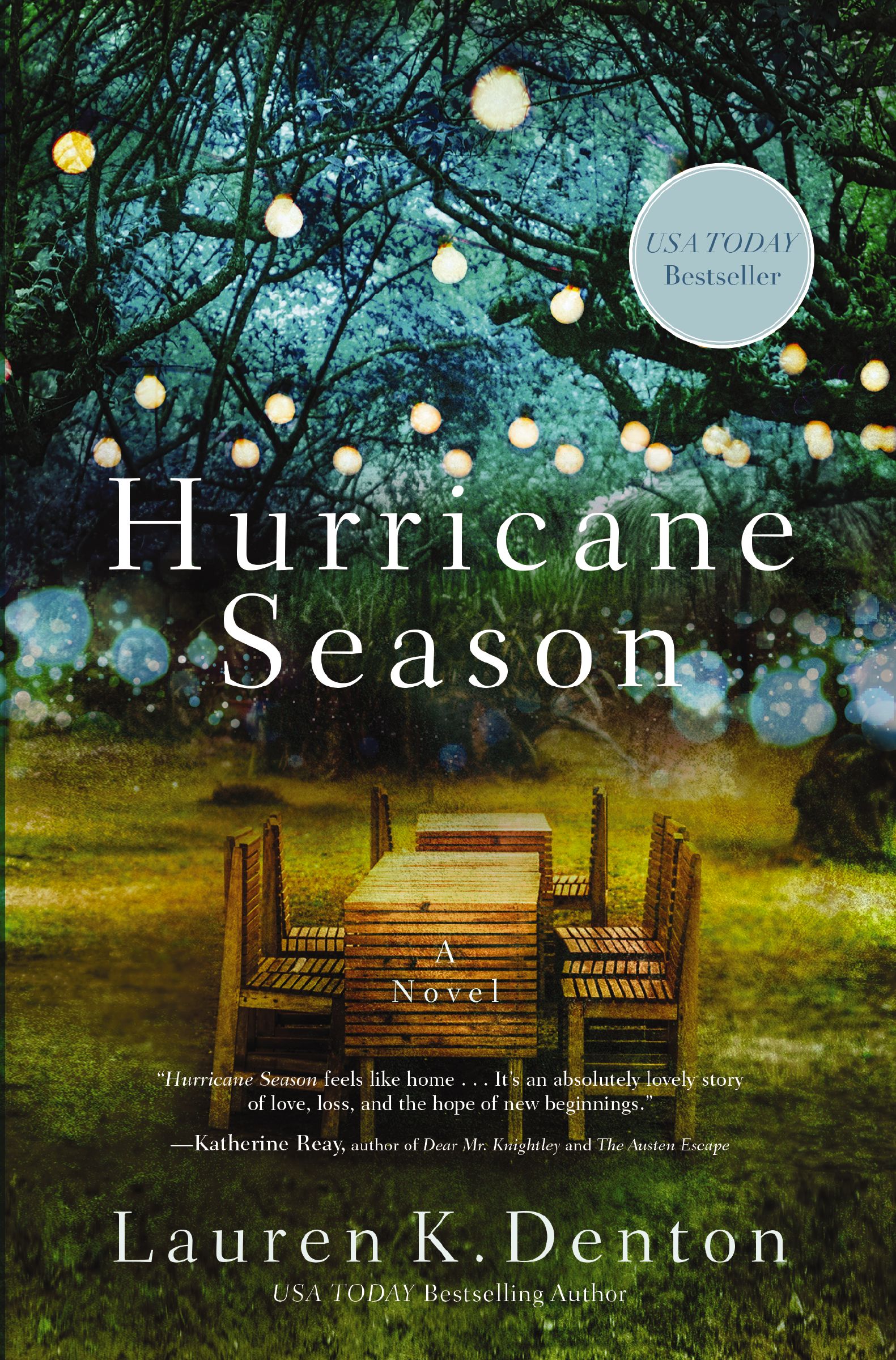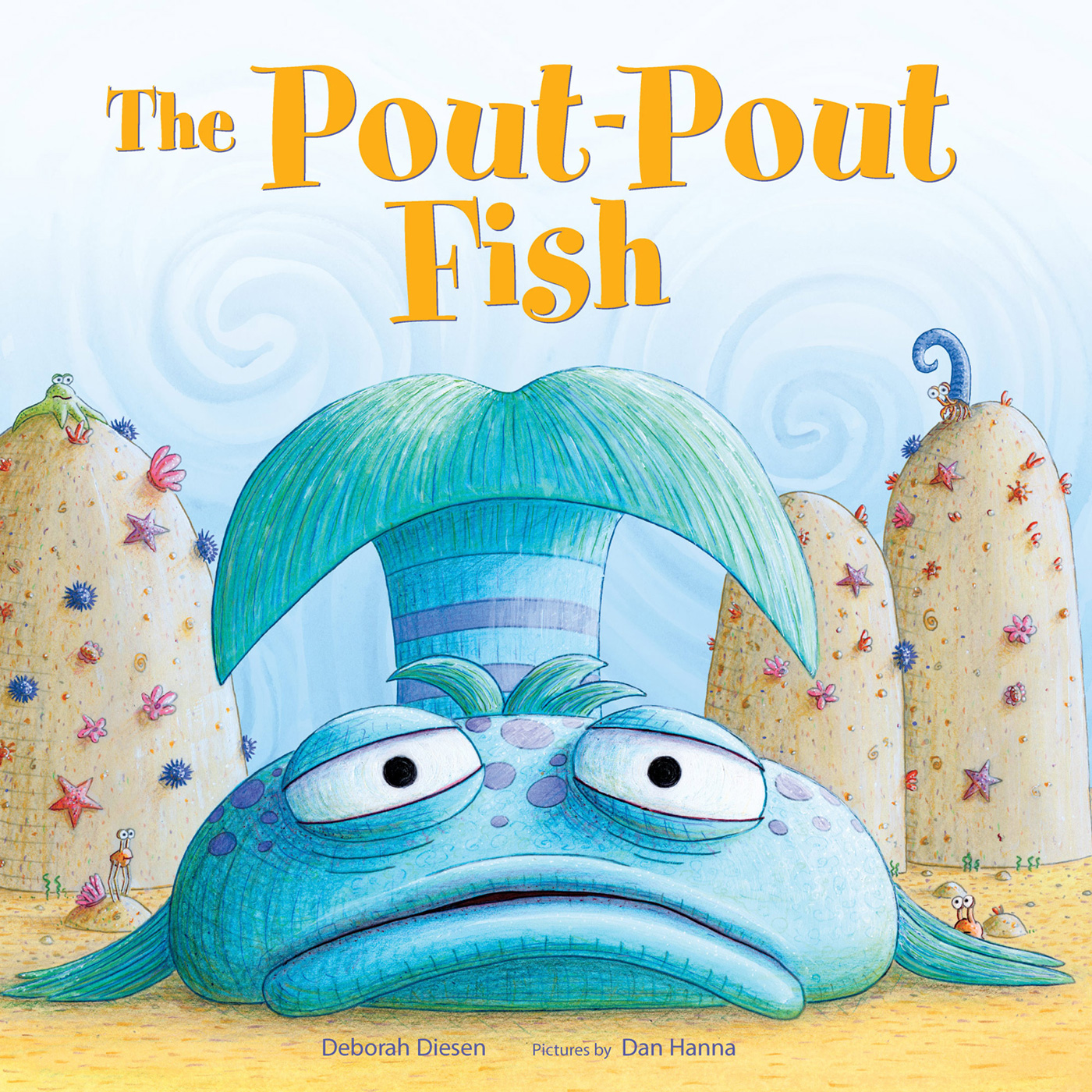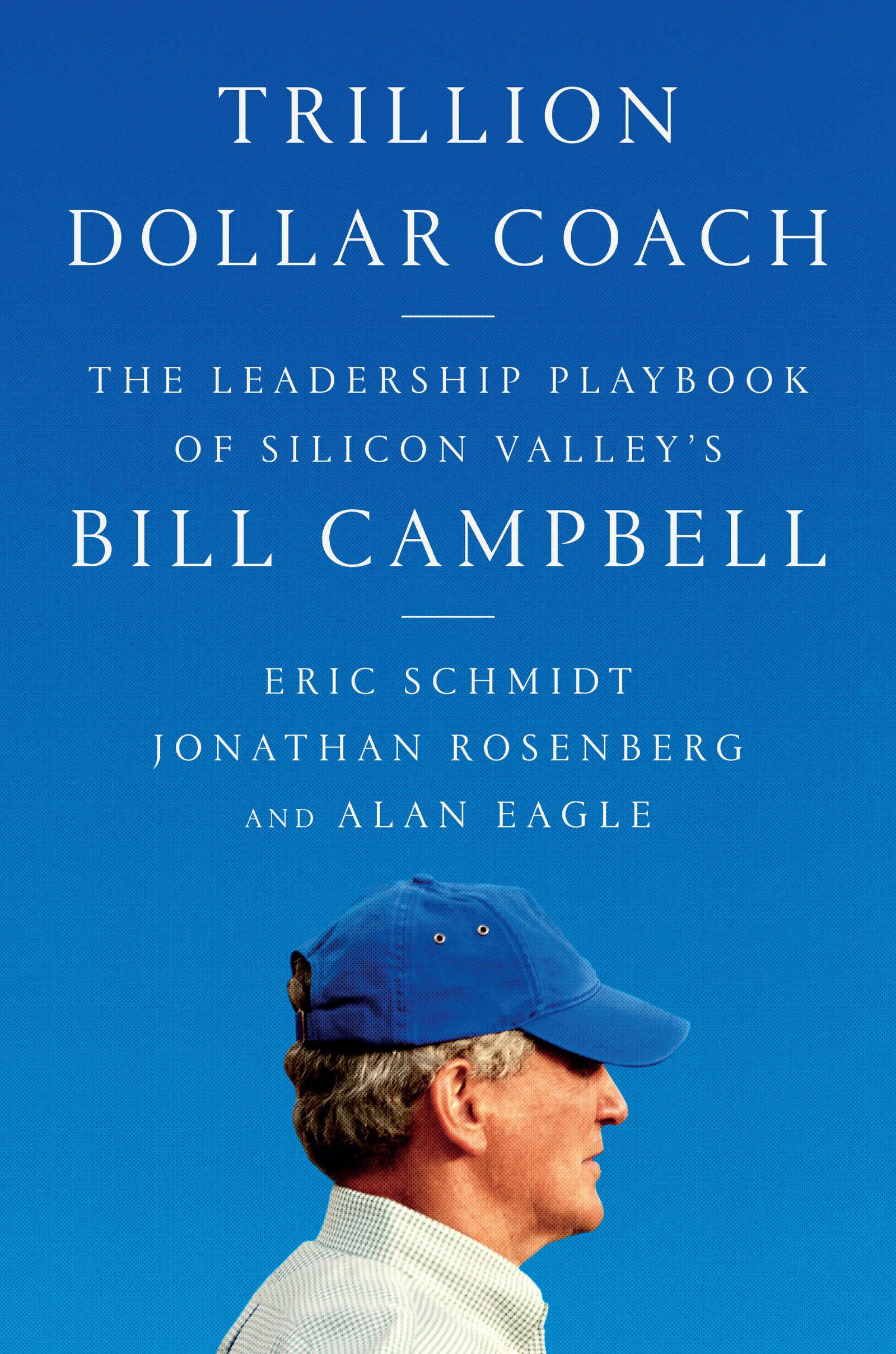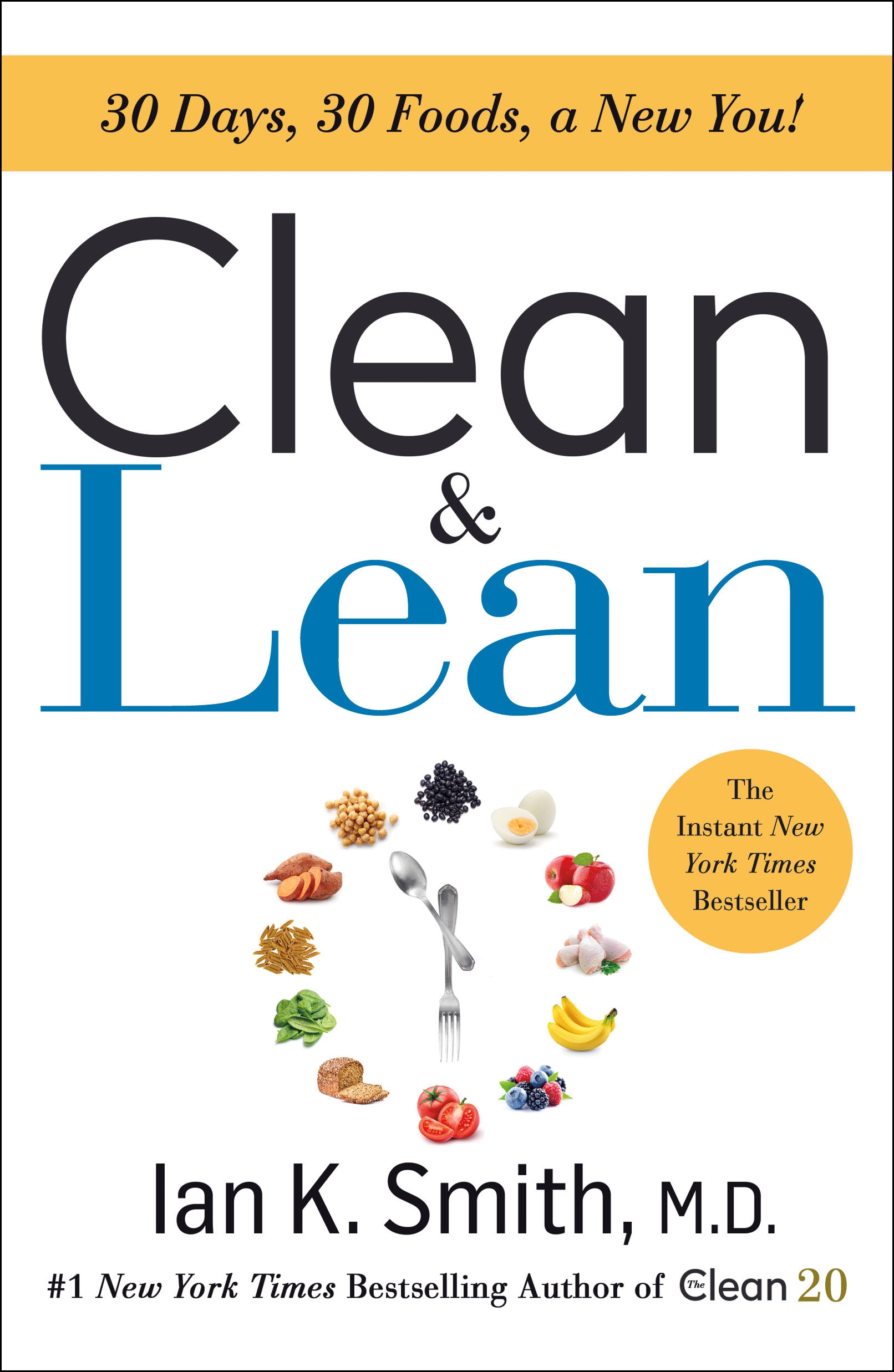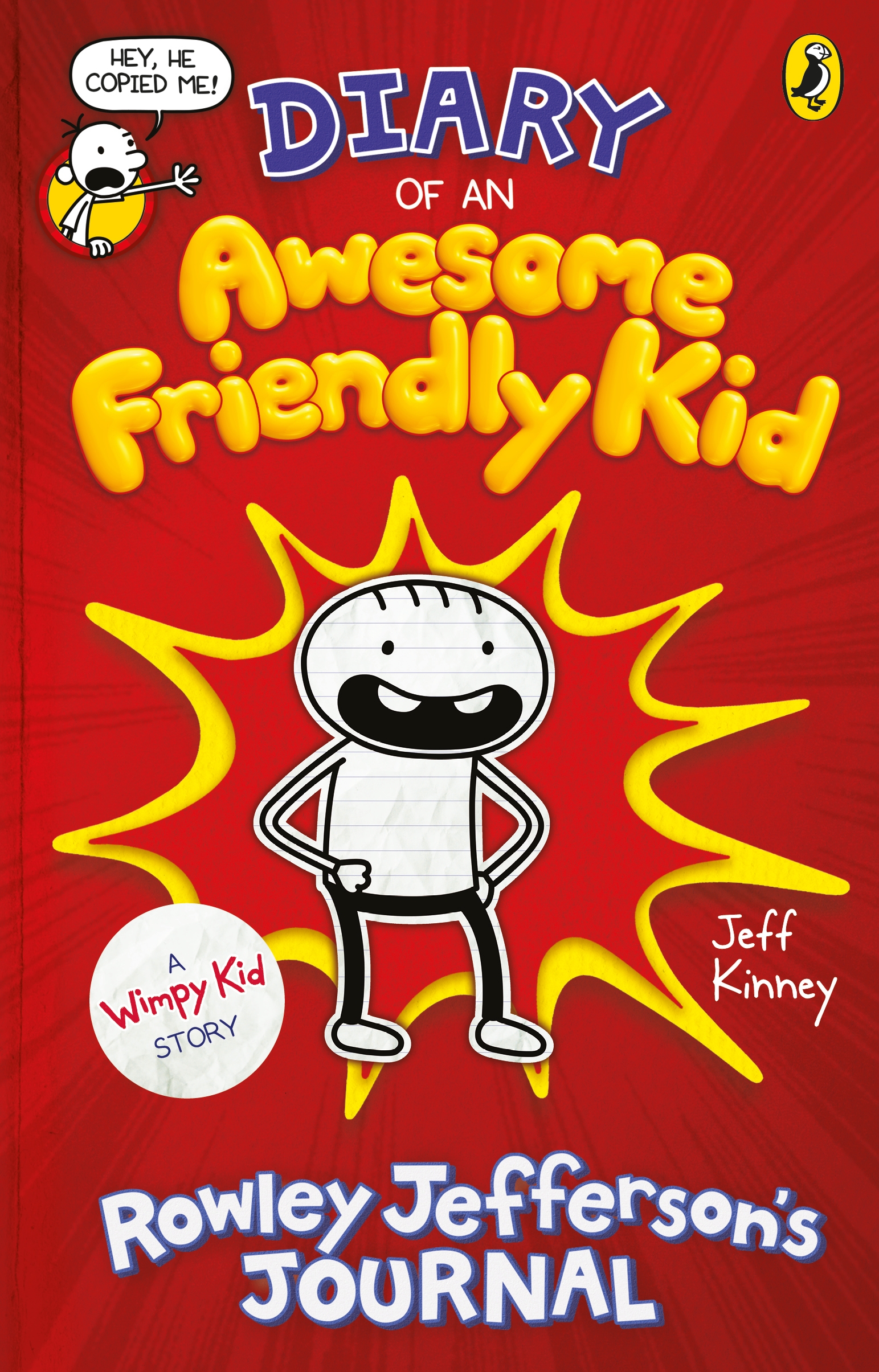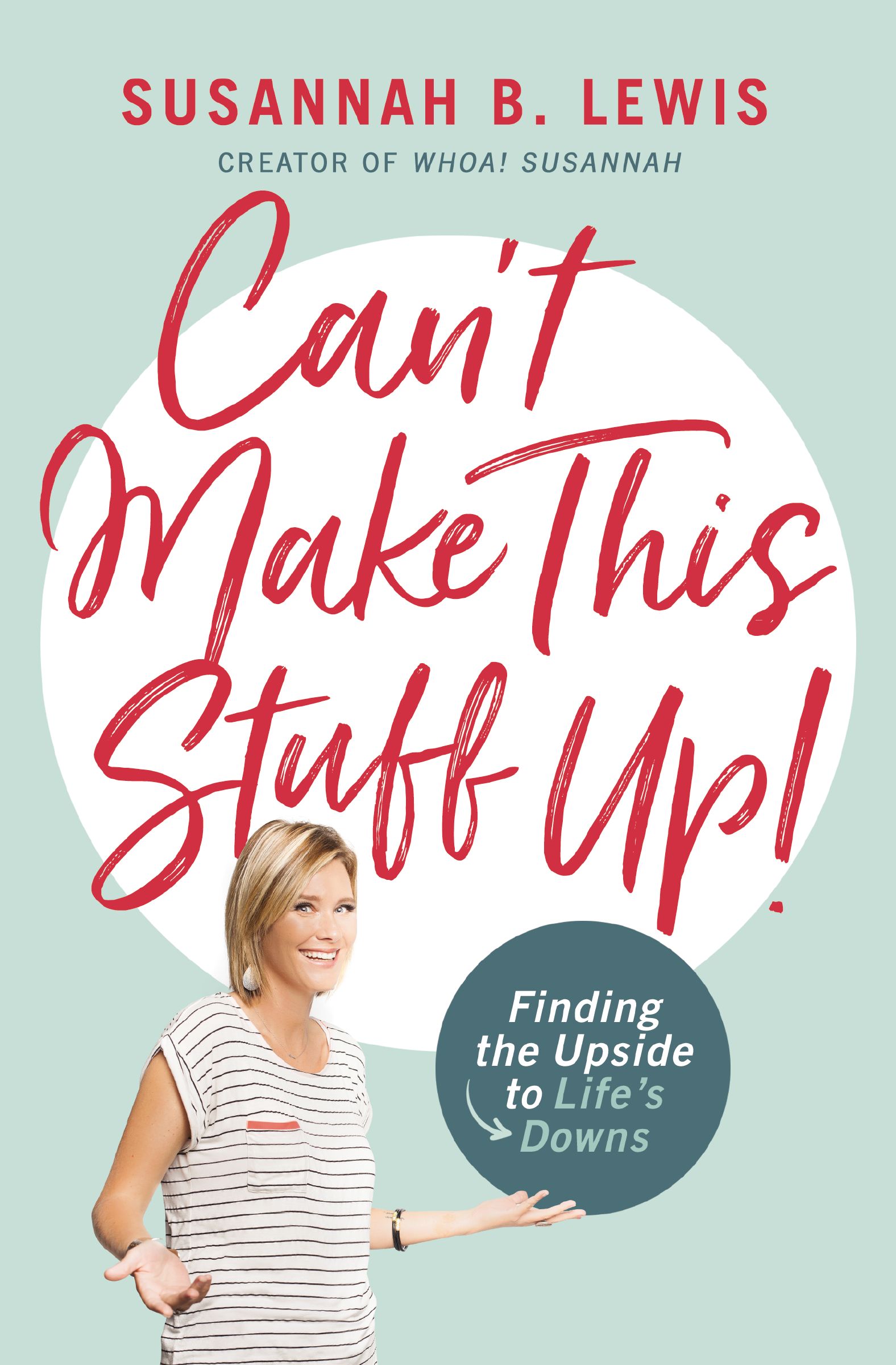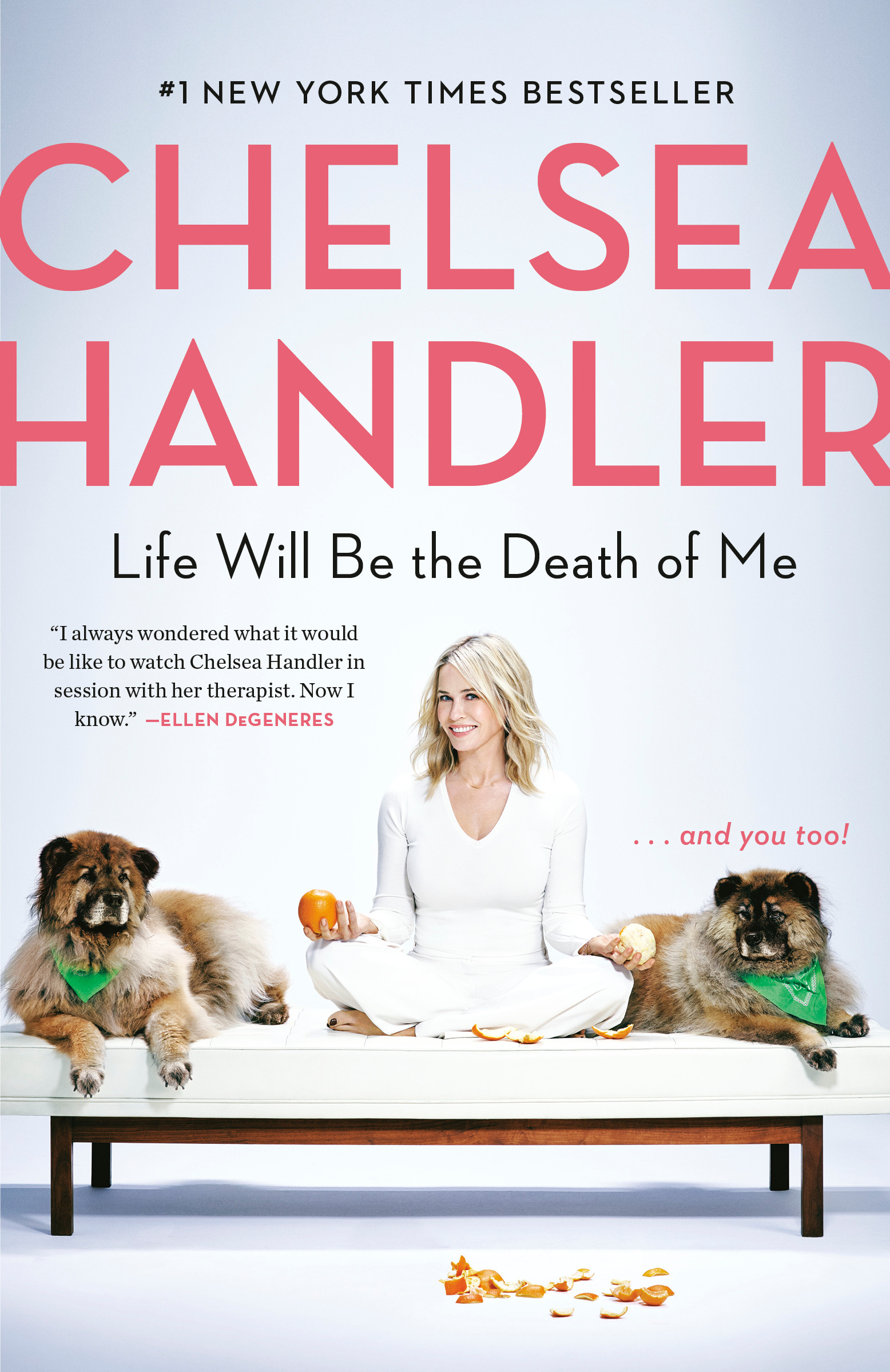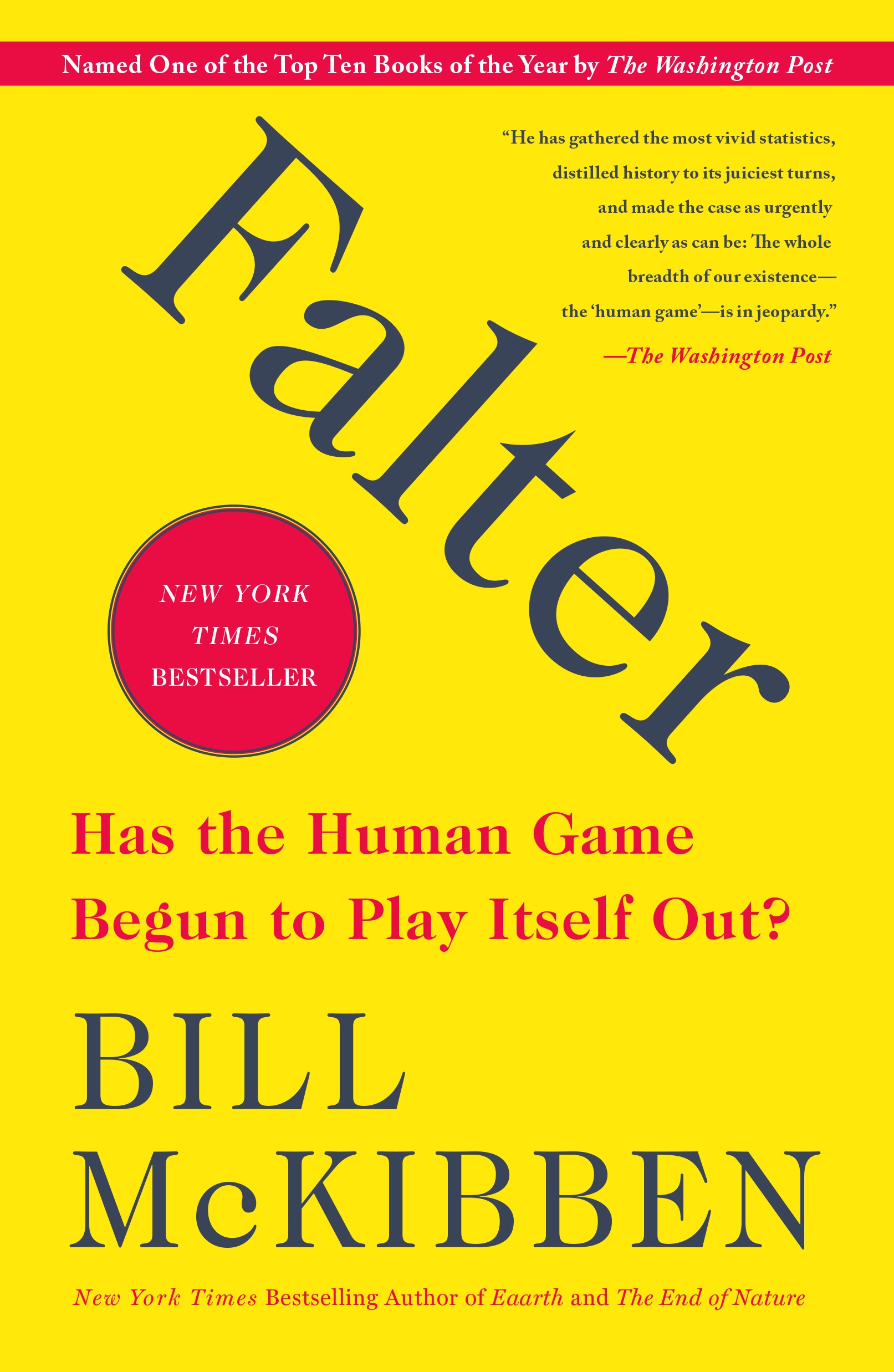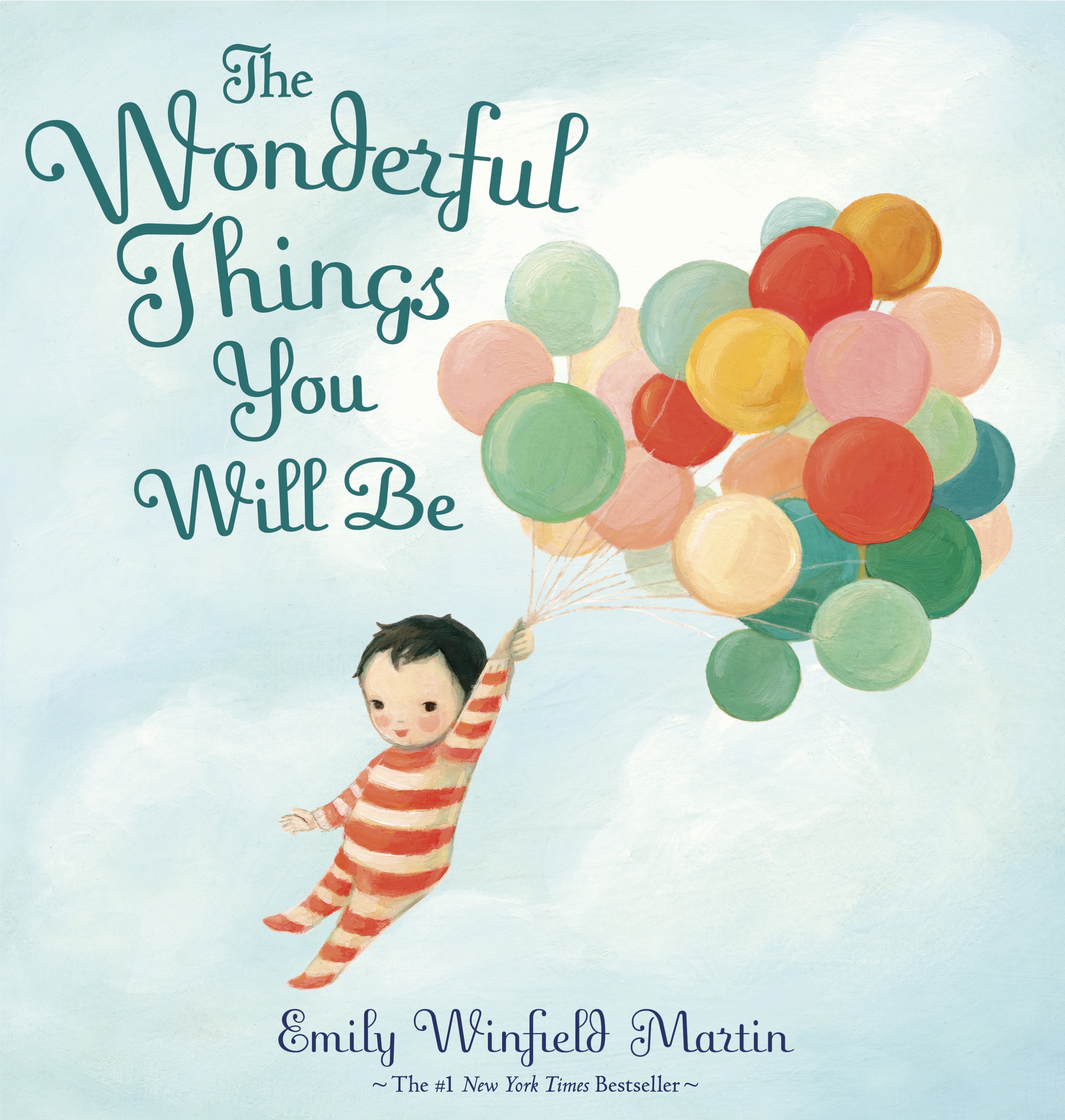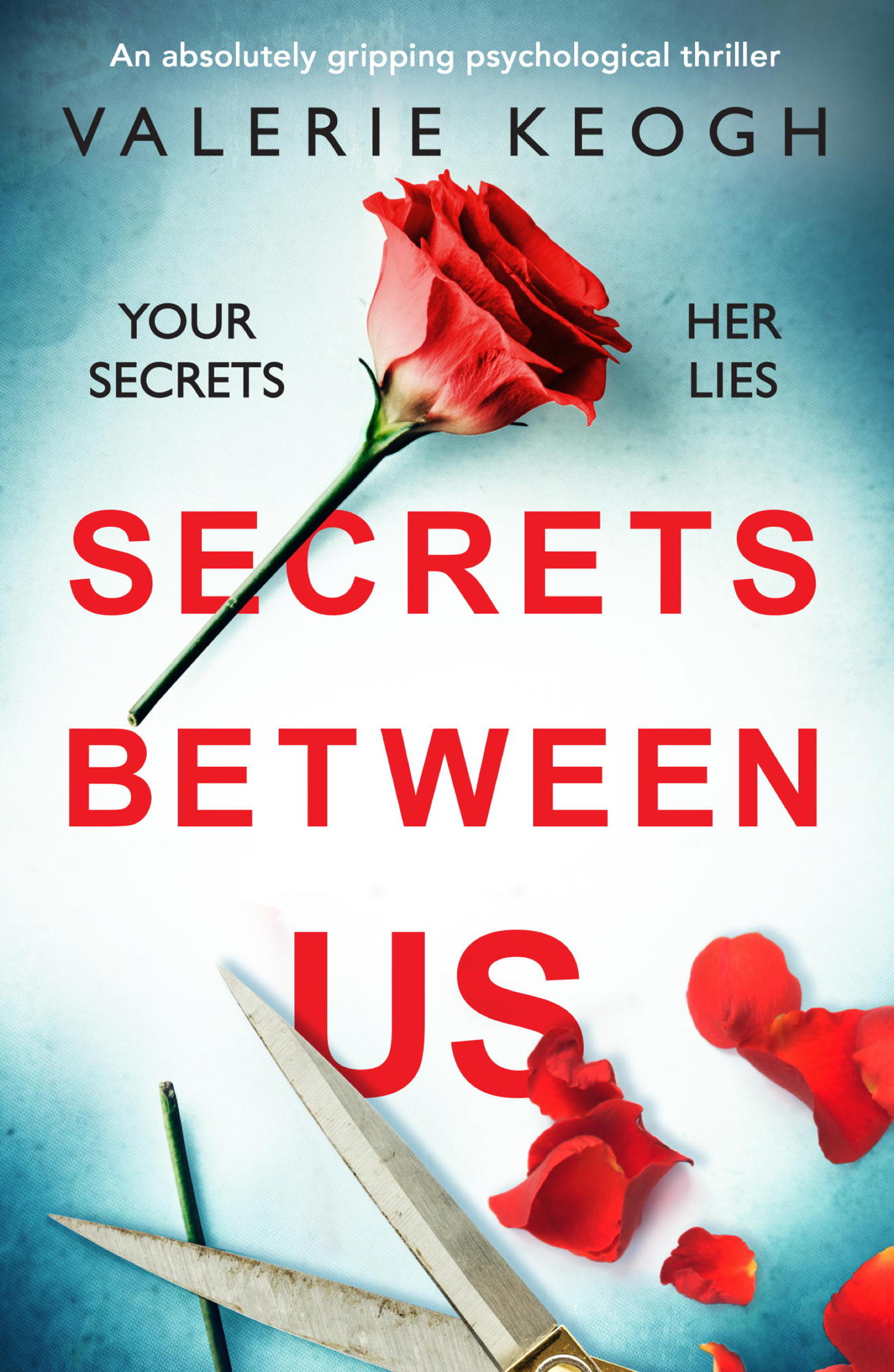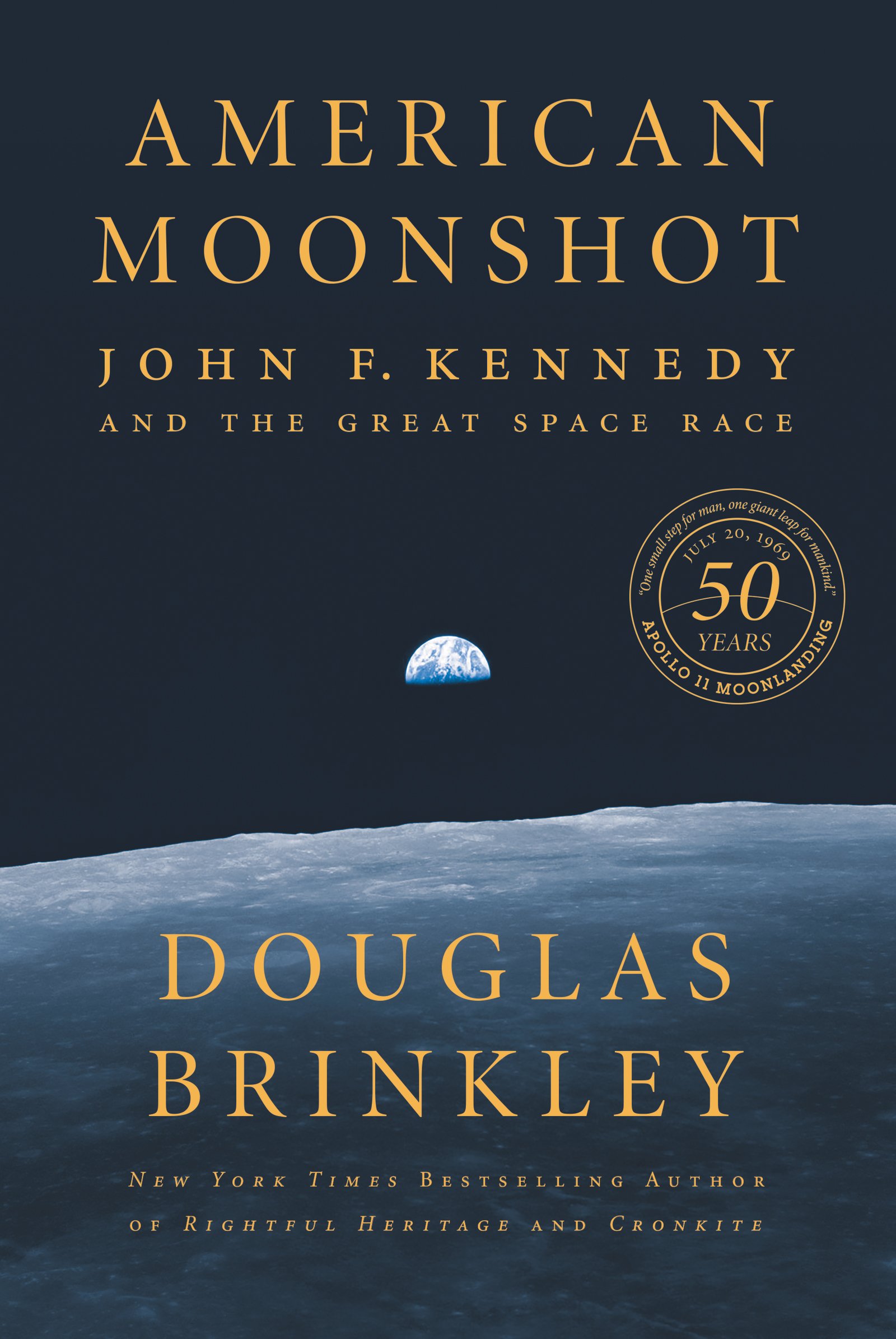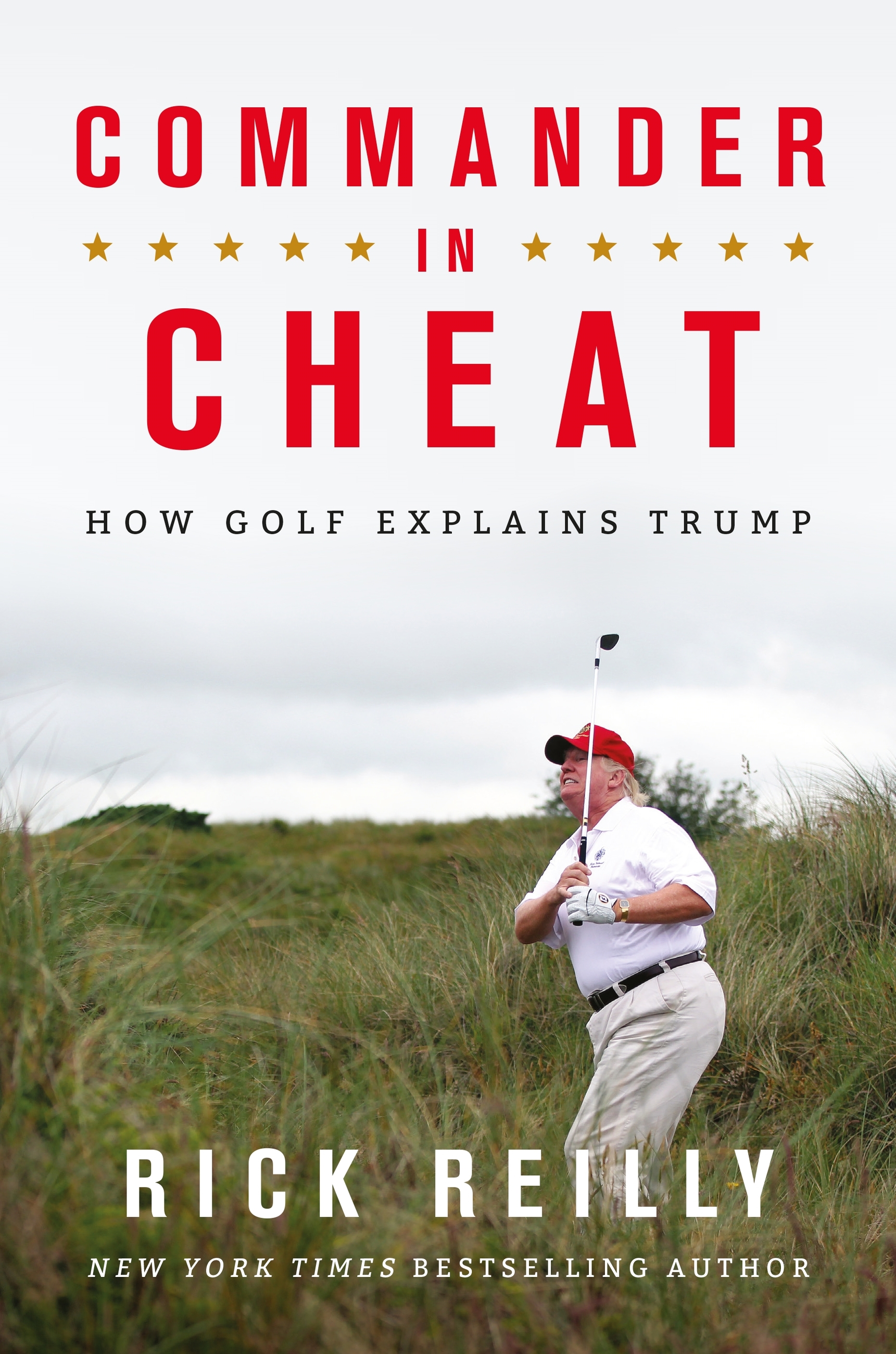InDesign Books: Epub, Mobi, PDF (Lite) Cathy Wilson Author
by Cathy Wilson
2021-04-11 19:30:32
InDesign Books: Epub, Mobi, PDF (Lite) Cathy Wilson Author
by Cathy Wilson
2021-04-11 19:30:32
This book is a do-it-yourself guide for those who want to create books for online publishers, featuring over 400 screen prints to walk you through the process of creating and editing content with InDesign. There is a focus on features that work equa...
Read more
This book is a do-it-yourself guide for those who want to create books for online publishers, featuring over 400 screen prints to walk you through the process of creating and editing content with InDesign. There is a focus on features that work equally well in print (PDF), EPUB and MOBI formats. Throughout the book references and links to related topics weave the material together to provide a solid foundation, and the 16 page index is a quick reference that includes InDesign terms, as well as the layman's equivalent â for example type vs. text. The InDesign book panel is a powerful tool to organize and work with documents, but a regular InDesign document is all you need to export to PDF, EPUB or MOBI. The choice is yours â a basic document or a more complex one with a table of contents or index. The focus is entirely on InDesign components used in creating books including pages and frames, styles, images, hyperlinks, a table of contents, the InDesign book panel and indexes. Your InDesign files can be exported to PDF, ePUB or MOBI formats which are accepted by these publishers: Amazon™ Kindle (MOBI) Amazon Createspace™ (Print) Barnes & Noble™ pubit! Apple® iBookstore Google® Books kobo™ Writing LifeThe last chapter provides specific requirements for each publisher and outlines the process of creating a publishing account, submitting books, and of course monitoring your sales.Download 51 PDF examples (230 pages) and high definition images from The examples explore InDesign features such as pages, text frames and styles, as well as tasks such as importing text from the clipboard or Microsoft Word. There are no project files to download; instead you build everything from the ground up giving you confidence to immediately begin working with InDesign. The majority of the 51 examples are all-inclusive so that you can jump to the chapter you're interested in and immediately complete those examples
Less